**NOW AVAILABLE: DIY sorority packet templates you can edit using your web browser + instantly download! Learn more here.
Sending a sorority packet electronically is a quick and easy way to send your information to alum! Although it is still appropriate to send sorority packets through the mail, many sororities are beginning to take a more digital approach. We’re here to help you craft the perfect “Sorority Packet Email” with these helpful tips!

Tip 1: You Don’t Need to Attach a Cover Letter!
Writing an email that introduces your sorority packet information serves the same purpose as a traditional cover letter. Use the body of your email to introduce yourself, share some important details and deadlines, and provide alum with essential contact information. There’s no need to attach a cover letter after doing this—the email IS your cover letter!
Tip 2: Cut Out Personal (and Sensitive) Information
When attaching your resumes and academic information to an email, be sure to cover up any sensitive information prior to sending (like your social security number). You can easily black out personal data with a Sharpie before you scan it and attach it to your email.
Tip 3: PDFs Always!
Be sure that your resume and any other documents you attach to the email are saved as PDFs. Not everyone has the same fonts and programs on their computer as you do! If the person on the receiving end of your email doesn’t have the cute script font you used for your resume downloaded on their computer, a replacement font will automatically be loaded and will change the overall look, spacing, and formatting of your document. A PDF is essentially like “locking” your design so that it stays perfect no matter who’s viewing it—because you don’t want your creatively-crafted resume to be anything less than perfect!
Tip 4: Create “Clean” File Names
Make sure that ALL your files have “clean” names that are concise and personalized.
This will make it simple for alum to quickly understand the contents you’ve attached!
Tip 5: Only Attach Web-Size Photos
Have you ever gotten an annoying bounce-back email due to sending a file that is too large? You definitely don’t want that to happen when sending a sorority packet online! Click here for a free online image optimizer, which you can use to downsize your photos while still retaining the overall quality. Select the “compact” option and rename the image using a clean name. This will also be useful for your rec letter writers, who will need web-size images if they plan to submit their RIFs online.

Tip 6: Digital does NOT Replace Physical
Sending an email is as easy as clicking a button. It’s a great way to communicate quickly, but an email should NOT replace physical thank you cards sent via snail mail. Two weeks after your emailed sorority packet is delivered, say “thank you” to those who helped you by writing and mailing a nice thank you card. This is polite and also functions as a way of gently "reminding" an alum to complete your recommendation if she hasn’t already done so!
Tip 7: Do Your Research!
While you may feel that sending everything electronically is way easier, every school does things differently. Do some research on the way your school handles sorority recs and follow the rules! If they accept both forms of submission, we recommend delivering your Recruitment Information Packets to alumnae in print and digital form. In other words, place a printed copy in their hands, but be sure to follow up with an email that contains all of your documents and photos as attachments as well!
GRAB OUR FREE EMAIL TEMPLATE!
Sending a sorority packet via email can be tricky business. While sending your information with the click of a button may seem simple, there are several steps you need to take to ensure the successful delivery of your recruitment information packet by email. Click the button below to download our sample sorority packet email template, which can be personalized with your own information!
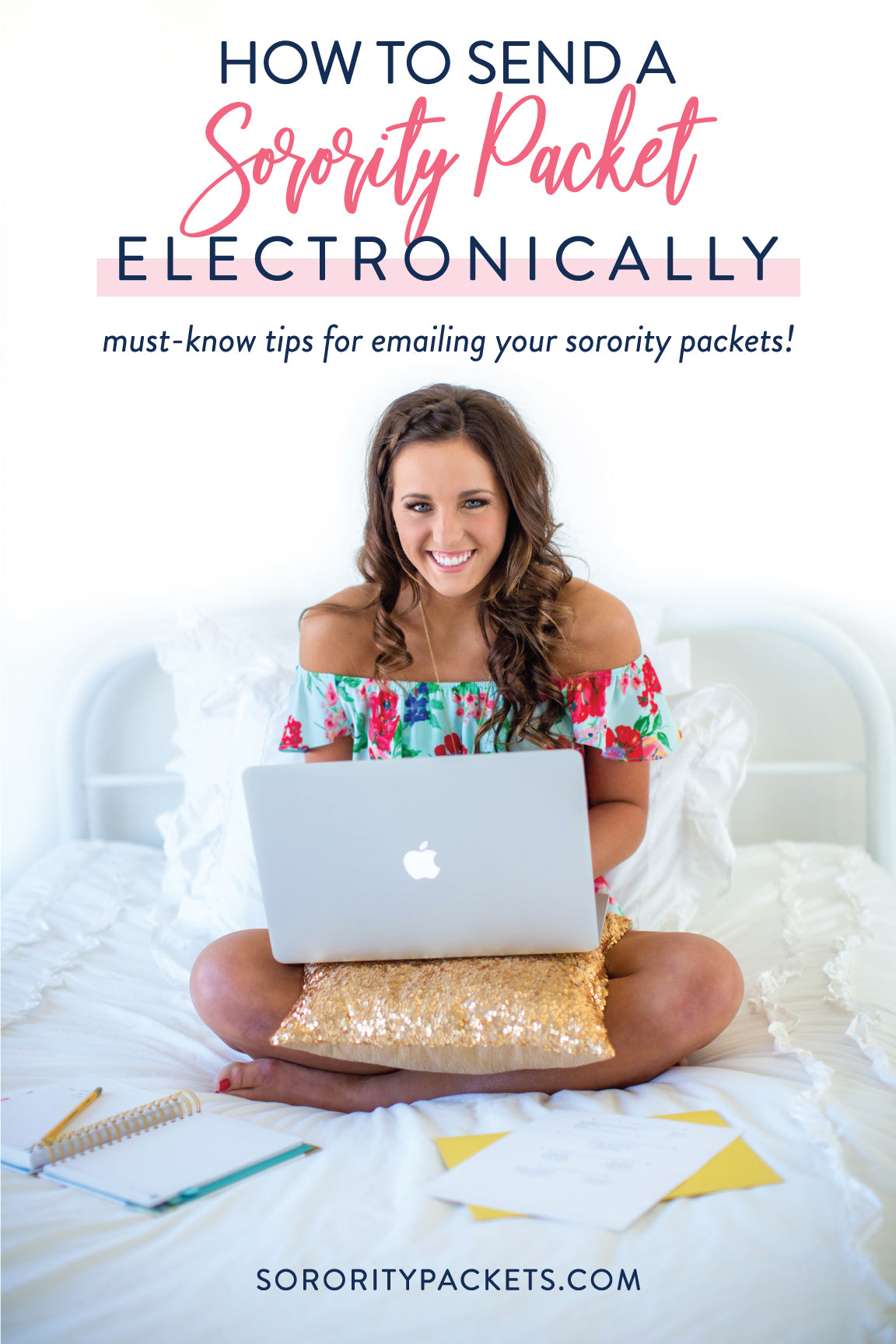

Hello my daughter will be going through rush next fall can we hire you to do our sorority packet? Thank you, Gretchen
Leave a comment